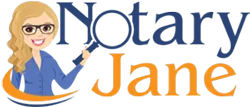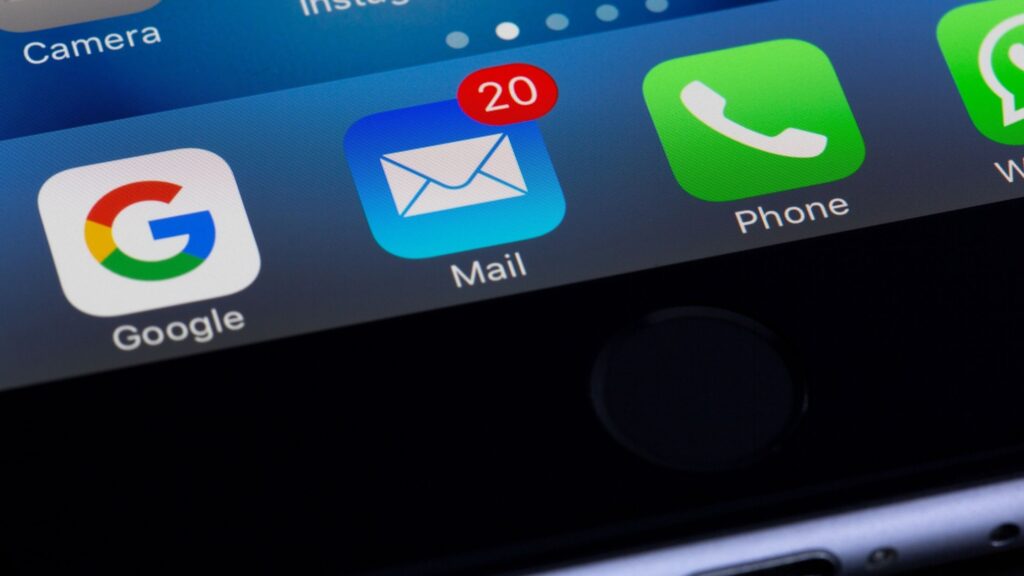Setting up a Custom Notary Email Address
As a mobile notary, having a professional email address is a simple and economical way to make a great first impression.
First impressions are crucial in business. However, you may be missing out on an easy way to improve yours with a custom email address.
While an email client like Gmail or Yahoo may seem to be an easy solution to your business email needs, free accounts lack the professionalism of a custom notary email address.
A professional email advertises YOU and your business and that’s what you want!
BIG BONUS: Branded emails can help you stay out of subscribers’ spam folders. Recipient email accounts are more likely to mark a message as spam if it comes from a free provider such as Yahoo!, Gmail or Hotmail.
The good news is, there’s a simple way to set up your own custom email address even if you don’t have your own website.

6 steps to create a custom notary email address
1. Select a domain provider
To buy a domain email address, you’ll need to select a domain provider. Here are 4 things to look for:
- No unexpected renewal costs: Many registrars will advertise a very cheap initial registration of your domain but then set the renewal cost for additional years much higher. Make sure you check renewal fees.
- Helpful customer support: To assist with setting up your domain and email address and troubleshoot any issues.
- Included WHOIS Privacy: This keeps your contact information hidden from online databases for spammers and hackers to find.
- Full control over your domain name: Avoid registrars that only let you use your domain name with their own services and/or make it challenging to get set up with another email hosting service.
2. Choose an email domain (the text after the @)
The domain name you register will vary depending on you! Remember, this is about customizing your email and you can make every part of it exactly as you want.
3. Complete a domain search
Once you have an idea of what type of domain you’re looking for, it’s time to start your domain search. Don’t get discouraged if the initial domain that you search for is already registered; there are millions of domains registered and it’s common to go through many searches until you find something that you like and is available.
4. Register the domain name
Registering a domain name does not mean that you own it forever. Once the initial time you paid for has passed, you’ll need to renew it in order to continue owning it. If you don’t do this, you’ll no longer own the domain and it will be available for anyone else to register. Oh and, your email will stop working too.
Important tip ?: Enable auto-renew within your account settings to make sure you don’t forget to renew your domain.
5. Sign up for an email hosting service
Chances are that your domain provider will also offer email hosting services, but you do have the option to connect your domain elsewhere.
Make sure that whoever you choose offers fair pricing, strong security and plenty of storage.
Your email host will handle the backend for your email address, meaning that it will communicate with the rest of the Internet to send and receive your emails, as well as store your incoming emails and files.

6. Create a mailbox name (what is before the @)
You can create as many mailbox names as you’d like with your domain name, whether you’re looking for a more professional email address for yourself or email addresses for 10,000 employees.
Mailbox names are typically a person’s name (e.g. [email protected]) or a department (e.g. [email protected]), so you’ll need to think about how you plan to use email and what mailbox names will work for your business or brand.
After you have configured your email address with an email client you… wait for it…. Have your own customized email address! Yay! Look at how professional you look.
Put your notary email address to work
Don’t forget to let people know about your change of email! Copy over your contacts and update your social media profiles.
Change some or all of your subscriptions, and update your settings on various platforms!
Set up a forward from your previous address to go to your new email. This will allow you to always respond from your new professional email.
Are you still thinking about a great name for your notary business? Check out our Notary Business Names article for some valuable insights.
One more thing…
Notary Jane has teamed up with Sociable Media to deliver mobile notaries a Snackable Training series. Bite-sized marketing tips to the time-starved mobile notary to grow and create efficiencies to their business.
By Sociable Media