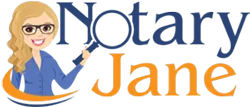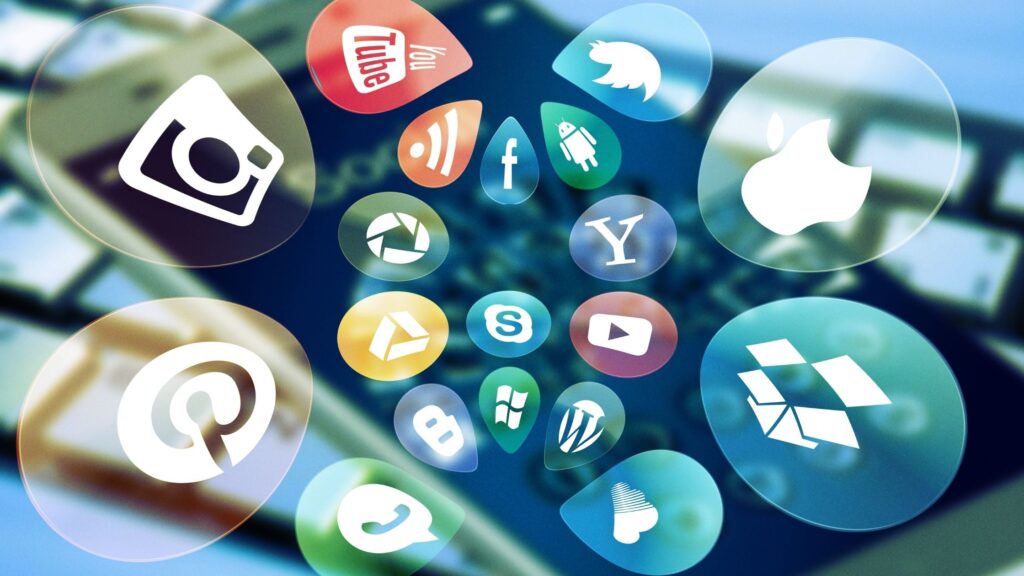Notary Signing Agent Apps
Both computers and smartphones use applications. We’ve come to know them very well as “apps” on our smartphones. You’ve no doubt used at least one of the programs on this list, but do you know the full capabilities of each, especially on mobile devices? There are millions of apps available, and this list just scratches the surface, but here are a few that may be beneficial to your business, whether you’re just getting started as a notary or are a seasoned Notary Signing Agent. Below are some notary signing agent apps to use for your business.
Essential computer programs
Microsoft
Anyone who has lived on the planet since the 1990s has probably heard of and used the Microsoft Office Suite at some point. But some people struggle to break past just using Microsoft Word! There are tons of different functions of each program in Office, which is essential to anyone using technology for their business. For example:
- Excel can be used for invoicing and bookkeeping.
- Publisher can be used to create business cards or flyers.
- OneDrive can save all important files for a later date in one place, including your notary credentials, in order to easily access them from any device.
There are plenty of beginners’ training programs for Microsoft that you can find with a quick internet search. You just might learn some tips and tricks you didn’t know!
Adobe PDF
Another essential computer program is Adobe Acrobat Reader. All document files are sent as PDFs, and those PDF pages may be legal or letter sizes. It is important to have this program downloaded to your computer to be able to access these files for printing and sending. This may seem like common sense to some, but if you can’t open the file, you can’t do the job! Make sure to keep the program updated regularly.
Document scanning apps for notaries
For those who do not have an all-in-one office machine, it can be handy to use your smartphone to scan documents. It is usually a surprise for some to find out that your phone camera can scan documents. It’s true! On an iPhone, for example, you can start by creating a new note in the Notes app, and then open the camera to scan.
For those who prefer an app specific for scanning, a quick search in the App Store, whether through an Apple or Android device, will result in a variety of apps with scanning capabilities (the companion Adobe Scan app is highly recommended). It is important to note that not all scanner apps encrypt the files, a necessary function to provide added security, but you can encrypt the files once they are on your phone.
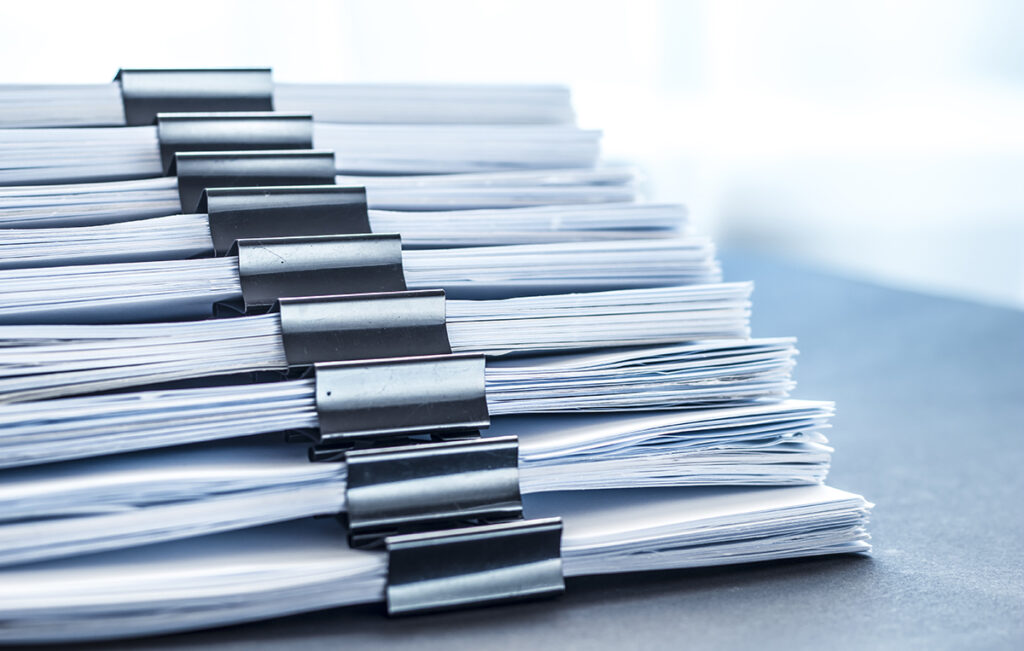
Most basic scanner apps are user-friendly and have handy features. They can automatically detect the paper size, which is helpful if a document has both legal and letter-sized paper. You can send the scans via text or email, or even better, have them automatically uploaded to the cloud (OneDrive, Google Drive, etc). Most apps work in black and white OR color and can convert documents to text. One downside is that lighting can be tricky, as with any scans; make sure you can scan in a place with direct lighting over your entire document. We will leave the search to you for finding an app that suits you.
It is important to note that scanner apps should not be used as a replacement for a full-size scanner if you are serious about being a signing agent. It is just not as easy, but it can help if you’re working with a few pages and need a quick substitute for a traditional scanner. Use notary signing agent apps to better your notary business.
Document viewer apps
PDF Reader
Similarly to having the Adobe Acrobat Reader program downloaded on your computer, it would be beneficial to download the companion app on your smartphone. There are other PDF reading apps, but most will be familiar with Adobe from their computer use. This way, if you are on the go, you can open any document and even potentially print it with the same ease as the computer.
Google Drive
Another great app for viewing documents is the Google Drive app. This may require an extra step because documents will need to be saved from your email to your individual drive, which is a free function of your Google account. That said, you can keep a large number of files all in one place and keep them organized this way, and even better, you can access them from ANY device so long as you know your login information. Most other cloud services (iCloud, Microsoft OneDrive), function similarly. It is recommended to use whichever aligns with your email address for easy saving and access.
Apps for personal safety
Google Voice
Along with your email and Google Drive, having a Gmail account gives you access to a completely free Google function called Google Voice. For many signing agents, it can be worrisome to post your home or cell phone number online or submit it to signing services. Google Voice allows you to have a new phone number, separate from your own, that works the same way. Your calls come in and ring to your phone like normal, but all texts and voicemails are found within the Google Voice app. The best part is, no one knows your real phone number, but it functions as a separate phone number for your same phone!
Life360
One of the most unique parts of being a signing agent is the opportunity to meet many different people. That said, it is normal and wise to be concerned about safety in any new situation, including when entering others’ homes. Many signing agents choose to link their virtual calendar with a partner or friend so that someone has access to their whereabouts.

An even simpler option is through the app Life360. This app allows you to build a network or family who are able to see your exact location on a map, as well as tracking your speed (hello, parents with teen drivers!), route, phone battery level, and schedule of travel. Because of the sensitive nature of this info, it is important to only include those who should truly know your whereabouts. However, this app allows you to have an extra level of safety and accountability in place for your signings. Making use of these notary signing agent apps is important for your business!
Notary signing services with apps
While a phone call is the most traditional way that signing services reach out with new opportunities, more and more signing services are utilizing technology to promote their closings and assign new jobs. NotaryGO and Snapdocs are two websites that send text messages in lieu of phone calls, which can be handy for those currently in closing or unable to answer the phone. There are also several signing services that have apps that they use to post their closing opportunities, such as Signing Catch by Signature Closers, XOME Signings, and Bancserv.
One of the biggest advantages of using apps to accept jobs is the fact that when you accept an assignment, it’s yours! The service will send an email and a push notification when a new closing is available. The title company and address of the property, as well as the type of signing and fee, are listed to help you decide whether to accept the closing. This way, you can check the distance or counter if the fee is not to your standard.
Once accepted, the app provides you with the contact info for the signers to confirm the appointment. Some of these apps ask you to follow up once confirmed, and you can use the apps for submitting documents on the go. These also tend to be the easiest access to the signing services themselves should any problems arrive at the signing table.
One last thing to keep in mind—most signing services that have apps require you to be accepted as one of their preferred notaries, so you may have to start with the services that call or text to get some experience. Just sign up where you can and find your groove with the signing services you prefer to work with!
***
These resources will help you get started or continue to grow your existing Notary Signing Agent business. Technology is vast and resources are abundant, so make sure to do your research and pick the programs and notary signing agent apps that work best for you. Everyone is different, and technology has advanced enough to fit the needs of everyone. If it seems overwhelming, we hope this article gives you a solid overview.
This post is part of a series on The Advantages of Technology for your Notary Business. Read on!
Thanks for reading! If you haven’t already, be sure to join the Notary Jane directory so those looking for a notary in their area can find you!
Do you have other excellent resources that you’ve discovered along your notary journey? We’d love to hear! Leave a comment and let us know.
By Jennifer Craven