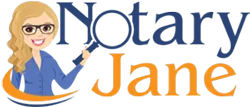LinkedIn for the Mobile Notary
Professional contacts are vital to your mobile notary business. You want to assure you’re attracting the right clientele to the services you offer. Whether you’re a notary, mobile notary, loan signing agent or a combination thereof, you need to use LinkedIn to your advantage as a business professional.
Who are the clients you want to attract? Loan officers, real estate agents, banks, signing companies, title companies? While these business contacts can be found on other platforms such as Facebook and Instagram, you may have a better chance connecting with these potential clients on LinkedIn. With the use of LinkedIn for your business, you lessen your chances of getting caught in the shuffle that is mainstream social media.
What is LinkedIn?
LinkedIn is a social media platform designed specifically for business networking.
It is not designed along the lines of Facebook and Instagram that center viability of your business on interacting with the audience, or visual content. LinkedIn is geared to build professional networking and contacting relationships.

Using LinkedIn to gain exposure
LinkedIn allows you to attract professional attention and recognition, build reputable contacts, and gain business. By using LinkedIn, you get the opportunity to show your professional story through experience, skills, and education. While LinkedIn is not a resume, it highlights what you and your business have to offer to other businesses.
As with Facebook and Instagram, creating an account is relatively easy.
Add a profile picture
In the case with LinkedIn, make sure that your profile picture is a professional. Imagine that you’re applying for a job and the application process requires a picture. Would you provide them with a shot from your recent trip to Cancun? We hope not. If you don’t have a professional type photo, ask a friend to take a few pictures. Make sure the pictures are clear with a good angle and background. A quality professional headshot shows a level of seriousness while appearing friendly.
Choose a background image
Additionally, LinkedIn allows for a background image on your profile. Choose something related to your business, geographical location, or just a simple background that looks clean and complements your profile picture.
Complete your profile
The next step is to complete all the information fields. We highly suggest you complete every field. Don’t overdo it, but give enough concise information so someone looking at your profile can discern what you do and your experience pretty quickly. Think of it as a very powerful summarized resume.
Build your contact network
Now that your profile is set up, it’s time to start building your contacts. You can begin by adding current contacts. This can include family, friends, colleagues, and other business associates. Here are some other excellent ways to build your contact network:
- Connect with other notary pages
- Connect with businesses that would make great clients (signing companies and title companies)
- Reach out to people and businesses you respect and are related to the notary industry
- Join professional pages and online workshops
- Participate in conversations, group chats, and comment on posts
- Use hashtags # (ex: #notary, #nameofyournotarybusiness, #mobilenotary)

Posts lead to connections
Announce your mobile notary business! LinkedIn recommends you post consistently 3 times per week. By consistently posting and using hashtags, people will notice you and request to connect. Someone you know as an initial contact will have someone on their contact list that views your profile and will want to connect as well.
When you view a contact, you will notice a number next to the name, i.e. Samantha Smith 1st or James Johns 2nd.
The best explanation of this according to LinkedIn is as follows:
“When you see ‘1st’ to the top right of someone’s profile, that tells you that the person you are viewing is a direct connection to you. It also means that you can send them a direct message without having to use InMail.
When you see 2nd to the top right of someone’s profile, that tells you that the person you are viewing is a second level connection. They are connected to someone you are directly connected with on LinkedIn.
When you see 3rd to the top right of someone’s profile, that tells you that the person you are viewing is directly connected to someone who is a second level connection from you.
Ex: I accept a connection request from Joe. Once I accept, we become 1st level connections. If Joe accepts a connection request from Susan, someone I am not connected with, then Susan and I become 2nd level connections. If Susan accepts a connection request from Bob, someone neither Joe or I are connected with, Bob becomes a 3rd level connection from me.”
As you continue to connect with people, the cycle expands to people you don’t know directly, but who know someone you know. Connections create a powerful exponential growth game on LinkedIn.
Keep it professional
A successful LinkedIn page really rests on your level of professionalism. Keeping this in mind, here are some key things to remember:
- Keep your posts professional. Avoid posting about personal beliefs, political affiliations, or family. LinkedIn is not the site for that content. Those types of posts are for your personal social media. And with that, don’t forget that a potential client might visit your personal social media, so keep that in mind with all posts.
- Keep post about your business, information related the mobile notary industry, and professional achievements. You can also add posts that represent positivity and encouragement. And a little industry humor (keep it appropriate) can be a nice addition to your page.
- Do not engage in online debates. This can put you and your business in a negative light. Remember, you’re a busy professional and you don’t have time for such things.
To learn more about growing your online presence through LinkedIn, look to Notary Coach Bill Soroka and Sandra Long. They prepared a book on this very topic, packed with valuable information: “Supercharge Your Notary Business with LinkedIn”.
Your success depends on how much you’re willing to put into your business. Using social media platforms to promote your business is a great tool that should not be overlooked. LinkedIn is a valuable source to help grow your professional contacts, build your network, and gain business from the professional organizations that consistently require your services.
This post is one of a 4-part series on Social Media for Notaries.
By Keesha Hughes
[1] What does 1st, 2nd, and 3rd beside “whose viewed my profile’s” name mean?