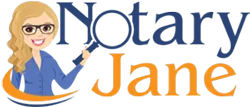Notary Business Ideas: Learn How Google My Business can Help you Thrive
As a mobile notary, if you want to reach a broader audience and fill up your contact list, you’re going to want to build a solid online presence. If you don’t have a Google My Business account, read on to learn how a GMB account is one notary business idea that can help your business thrive.
It’s easy to get set up, so let’s break down how to get started and what Google My Business can do for you. Google My Business is a free business tool that acts as your business listing. It lets you control what company information users see on the Google search results page.

To create your business listing, follow these steps:
Step 1: Log in to the Google Account you want to be associated with your business (or create a Google Account if you don’t already have one).
Step 2: Go to google.com/business and select “Manage Now” in the top right-hand corner.
Step 3: Enter your business name.
Now that you’re all set up, you can start filling in your business information. Include your business hours, update your contact information, and create posts like offers, events, or images. You can also send and receive messages through Google My Business, post answers to frequently asked questions, and monitor your Google Reviews. If you stay consistent with your online presence, eventually, Google will scan your accounts and put links to your social accounts, and any other relevant links, on your GMB profile. That way, all of your information is in one place.
Just focus on creating content and keeping your clients and potential clients updated with your notary business ideas and activities. Most people use search engines for convenience for example, Google processes 5.6 billion searches per day. If you aim to gain that coveted first-page space, consistency online is key. Aim to post on GMB at least once a week. Work it into your social plan – you can even cross-post something you already posted to Instagram, Facebook, or Twitter. It doesn’t have to be hard to keep up with your online activities if you plan ahead. If you have the resources, hiring someone who can do this for you might be a good idea.

It’s essential to be where the people are. Search engines, like Google, are trusted sources of information. So, if you want to be in front of the largest audience and make a big impact, you need to consider where your online efforts should be. Google My Business is a tool that will help you understand where your users are coming from, what information they gravitate to, and what content matters most to them. That way, you can plan and include only the most important news, updates, and resources.
You don’t want to leave your clients and potential clients guessing. Think about how you use search engines and what information you look for when searching. Use that intuition to guide you in setting up a solid Google My Business Account.
Google My Business guidelines
If you don’t know where to start, keep in mind that a Google My Business post should follow the below guidelines:
- Keep posts between 150-300 characters
- Use high-quality images
- No hashtags are needed
- Give a clear call to action
A call to action will tell the person viewing your listing what to do next. Do you want them to call you, message you, visit your website, or maybe book a consultation? Decide what works for you, and then make sure to communicate that in your GMB posts. If you set up a strong GMB account, you’ll get higher-quality leads and make stronger connections.
—
If you’re an Executive or Premiere Notary Jane member, check your email inbox and view the Google My Business Video which goes into more detail.
We hope you learned a new notary business idea in this article. Check out our article on Website Basics for your notary website.